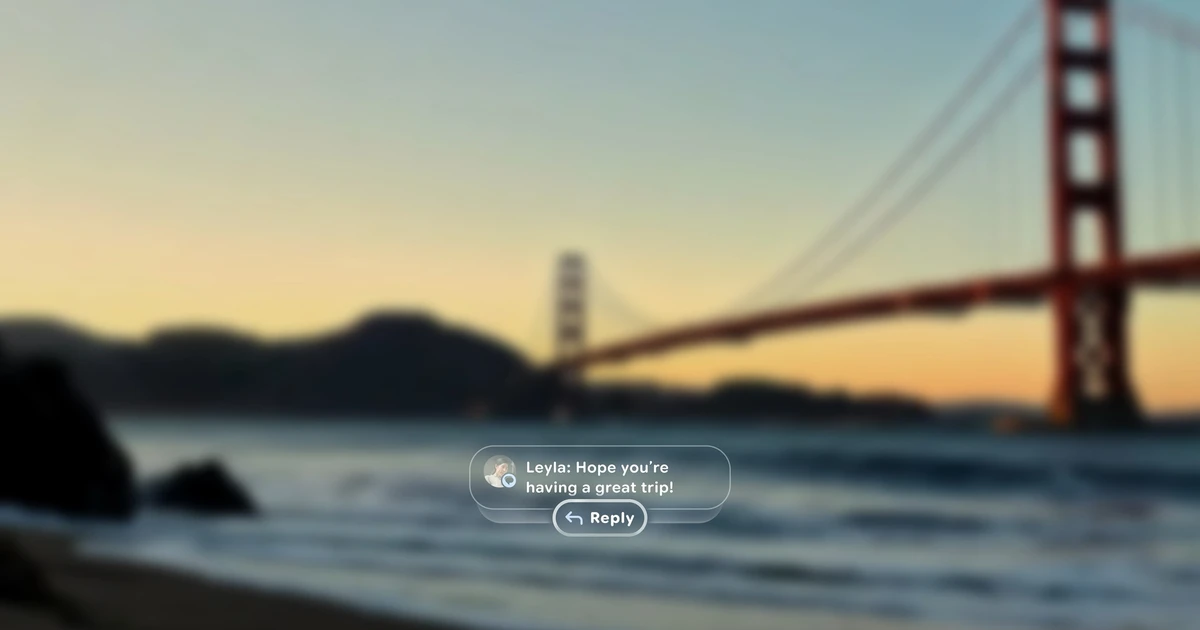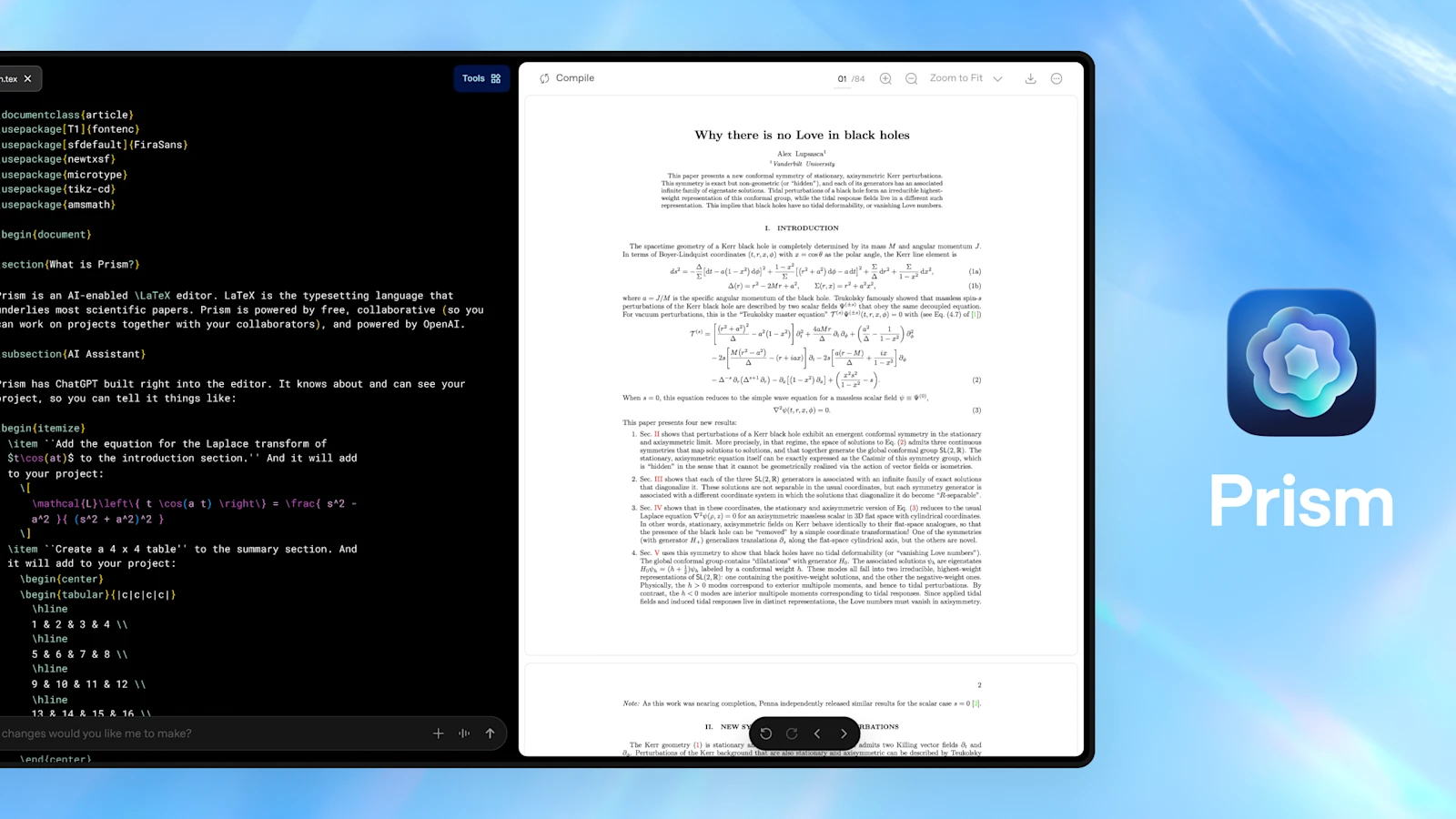Summary:
Machine learning with C# is a game-changer in the tech industry, empowering developers to build intelligent systems. In this guide, we’ll explore what machine learning is, its relationship with artificial intelligence (AI), and how you can apply it using C#. We’ll walk through detailed examples, from setting up data to training models, so you can effectively implement machine learning in C# applications.
Table of Contents:
- What is Machine Learning? (And How It Relates to C#)
- Why Choose C# for Machine Learning?
- Setting up Machine Learning in C#.
- Understanding the Core Concepts of Machine Learning in C#.
- Building Your First Machine Learning Models in C#.
- Deploying Machine Learning Models in C#.
- Troubleshooting and Improving Model Accuracy.
- The Future of Machine Learning.
- Conclusion: Your Next Step in Machine Learning.
What is Machine Learning? (And How It Relates to C#)
Machine learning (ML) is a subset of artificial intelligence (AI) that enables computers to learn from data and make decisions without being explicitly programmed. While AI encompasses various technologies that mimic human intelligence, machine learning specifically focuses on creating models that improve automatically through experience.
When integrated with C#, machine learning becomes a powerful tool, allowing developers to write efficient and scalable code for building predictive models. Microsoft’s ML.NET framework makes it easier to work with machine learning in C#.
Why Choose C# for Machine Learning?
While Python is often seen as the go-to language for ML, C# is becoming increasingly popular among developers for several reasons:
- Familiarity: Developers who are already comfortable with .NET can leverage their existing skills.
- Performance: C# is highly efficient and optimized for performance-intensive applications.
- ML.NET Integration: Microsoft's ML.NET makes it simple to integrate machine learning into C# applications, offering libraries for everything from data preprocessing to model deployment.
Setting Up Machine Learning in C# (Step-by-Step Guide)
Step 1: Install Visual Studio and Set Up a Project
The first step in your journey toward mastering machine learning with C# is setting up your environment. You’ll need Visual Studio 2017 or later versions to proceed. Once installed:
- Open Visual Studio and create a new console application project.
- Set a clear and meaningful name for your application.
Step 2: Install ML.NET Packages
Next, you’ll need to install the ML.NET package and other necessary libraries. Right-click on your project and select Manage NuGet Packages. Search for and install the following:
- Microsoft.ML
- Microsoft.ML.FastTree
These packages provide the core functionality to create, train, and deploy machine learning models in C#.
Step 3: Define Your Data Structure
Before jumping into the model training phase, you’ll need some training data. Typically, this data consists of features (inputs) and labels (outputs). For example:
class TrainingData
{
public bool AnswerStr { get; set; }
public string QuestionStr { get; set; }
}static List<TrainingData> LoadData()
{
List<TrainingData> actualData = new List<TrainingData>();
actualData.Add(new TrainingData { QuestionStr = "Components", AnswerStr = true });
actualData.Add(new TrainingData { QuestionStr = "Is this a Single Page Application?", AnswerStr = true });
actualData.Add(new TrainingData { QuestionStr = "Connect with DB", AnswerStr = false });
actualData.Add(new TrainingData { QuestionStr = "Backend", AnswerStr = false });return actualData;
}Here, the QuestionStris the input, and AnswerStris the label we aim to predict.
Understanding the Core Concepts of Machine Learning in C#
What is an Algorithm in Machine Learning?
An algorithm is a sequence of steps or instructions that a computer follows to perform tasks. In machine learning, algorithms analyze the data and detect patterns to make predictions. In machine learning with C#, these algorithms are applied through models, which can then be used to predict future outcomes.
One of the strengths of ML.NET is that it supports a variety of algorithms, allowing you to choose the best one based on your requirements.
Training Data and Model
Training data forms the foundation of machine learning. This is the data that the model uses to learn patterns. Once the model is trained on this data, it can make predictions on new, unseen data.
After the training phase, the model is tested to check if it's predicting accurately. If the results are unsatisfactory, adjustments can be made to improve the accuracy. This process is iterative and continuous.
Building Your First Machine Learning Model in C#
Step 4: Convert Data to IDataView
ML.NET uses IDataView to represent data. You need to convert your list of training data into an IDataView object for ML.NET to process.
IDataView dataView = mlContext.Data.LoadFromEnumerable<TrainingData>(actualData);
Step 5: Create a Machine Learning Pipeline
A pipeline in machine learning is a series of steps that automates the entire workflow from data processing to model training and deployment. Here’s how you can create a basic pipeline for text classification using ML.NET:
var pipeLine = mlContext.Transforms.Text.FeaturizeText(outputColumnName: "Features", inputColumnName: "QuestionStr")
.Append(mlContext.BinaryClassification.Trainers.SdcaLogisticRegression(labelColumnName: "AnswerStr", featureColumnName: "Features"));
This example uses the SdcaLogisticRegression algorithm for binary classification, which predicts a true or false outcome.
Step 6: Train the Model
Now it’s time to train the model using your pipeline and data.
var model = pipeLine.Fit(dataView);
At this point, the model is trained and ready to make predictions.
Step 7: Test the Model with New Data
To test the model, create a prediction engine and input new data to see if the model predicts the right outcome.
var predictor = mlContext.Model.CreatePredictionEngine<TrainingData, OutputData>(model);
var feedback = predictor.Predict(new TrainingData { QuestionStr = "Components" });
Console.WriteLine(feedback.AnswerStr); // Output: True
Deploying Machine Learning Models in C#
Once you have your machine learning model ready and tested, the final step is to deploy it. ML.NET offers easy integration into a variety of C# applications, including:
- Console applications for testing purposes.
- Web APIs that return predictions based on user inputs.
- Desktop applications for real-time ML functionality.
Troubleshooting and Improving Model Accuracy
If the model doesn’t provide the expected results, you can improve accuracy by:
- Refining the training data: Adding more relevant data can lead to better predictions.
- Changing algorithms: If one algorithm doesn’t work, try another (ML.NET supports a wide range of algorithms).
- Adjusting features: Tweaking which data points are included as features can make a big difference in accuracy.
The Future of Machine Learning.
As businesses and developers seek smarter solutions, the combination of machine learning with C# is expected to grow. With the ongoing development of tools like ML.NET, we can expect even more seamless integration of ML models in business solutions and real-world applications.
Whether you're an experienced developer or a tech enthusiast exploring AI, machine learning with C# offers numerous opportunities to build intelligent, scalable systems.
Conclusion: Your Next Steps in Machine Learning.
Now that you’ve learned the basics of machine learning with C#, you’re ready to dive deeper into this exciting field. Start by experimenting with the example we’ve outlined, and from there, explore more advanced ML techniques. With C# and ML.NET, the possibilities are endless for building powerful, intelligent systems.
Over to you! Start coding today, and let the power of machine learning with C# elevate your projects!
FAQs
1. Is C# useful for machine learning?
Yes, C# is highly useful for machine learning, especially for developers who are familiar with the .NET ecosystem. With frameworks like ML.NET, developers can easily build machine learning models, integrate them into existing C# applications, and deploy them for real-world use. It offers both simplicity and scalability, making it a great choice for building intelligent systems.
2. Can you make AI with C#?
Absolutely! C# can be used to build artificial intelligence (AI) applications. With libraries like ML.NET, C# developers can create predictive models, natural language processing (NLP) systems, and other AI-powered solutions. While Python is often preferred for data science, C# provides the robustness and efficiency needed for enterprise-level AI applications.
3. Is .NET good for machine learning?
Yes, .NET is excellent for machine learning, especially with the introduction of ML.NET, a cross-platform framework designed specifically for the .NET ecosystem. It simplifies the process of integrating machine learning models into .NET applications, making it easy to work with data, train models, and make predictions in various applications such as web, mobile, and desktop apps.
4. What ML framework does Microsoft use?
Microsoft uses ML.NET as its primary framework for machine learning in .NET applications. ML.NET provides a wide range of features, including tools for data preprocessing, model training, and deployment. It supports a variety of algorithms, enabling developers to work on diverse machine learning tasks such as classification, regression, and clustering.